Best Way to Recover Deleted iPhone Text Messages
Before using Facebook and Twitter to contact with friends, relatives and others, text message is one of the most important communication ways to exchange information. Till today, text message is still the basic and vital function on iPhone and Android/Windows phone. You may receive and send many text messages every day, and a mess of useful and useless SMS messages fill up your iPhone message box. Sometimes, you struggled to find the needed text messages and have to clean the spam messages.
Though deleting text messages is simple, this operation may make you easily remove some valuable ones by accident. Nowadays, text messages possess more features, which can carry video, photo, voice memo, or other attached files. Once you lose important messages, it will turn to an unexpected disaster immediately. In this article, we will mainly talk about how to recover deleted text messages on iPhone SE/6s Plus/6s/6 Plus/6/5s/5c/5/4S/3GS. Whether you lose text messages due to mistakenly deletion or because your iPhone is crashed, broken or dropped into water, you can find the best solution to restore text messages.
How to restore deleted text messages on iPhone
Not like photos, you can handily retrieve deleted pictures from "Recently Deleted" folder. If you want to recover deleted text messages on iPhone, you need to find a trustworthy third-part recovering software. Here we sincerely recommend the Free iPhone Text Messages Recovery to help you get back these treasured messages to your iPhone. First, you should download and install it on your computer.
Step 1. Launch the software
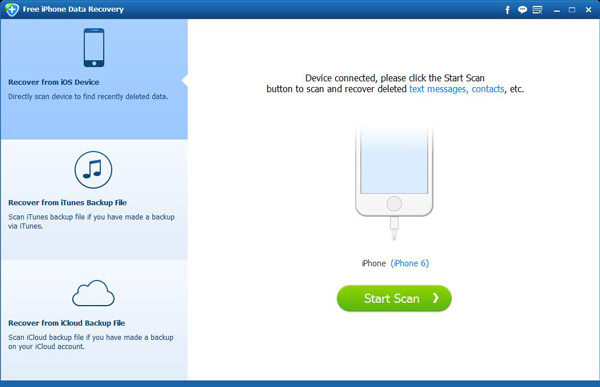
Run this FREE text messages recovering program and connect your iPhone to computer with USB cable. This excellent program will automatically detect your iPhone.
Step 2. Scan iPhone
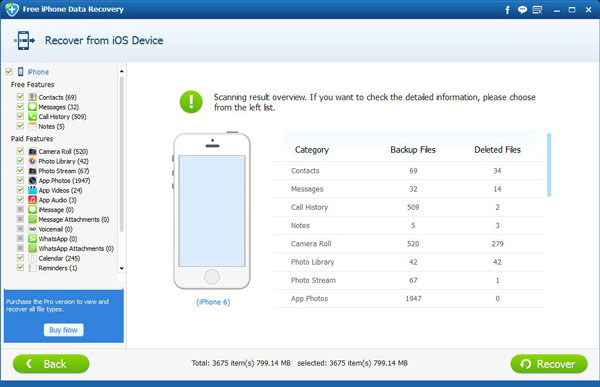
Select the recovery mode of "Recover from iOS Device", and then click "Start Scan" to scan your iPhone. After a while, all types of files will be showed in the interface.
Step 3. Choose text messages
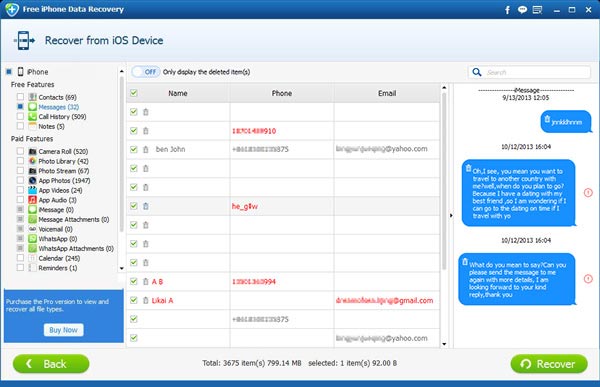
After scanning, you can see all files are classified into categories on the left column. Tab "Messages" and the text messages including the deleted ones will be showed on the right. This powerful recovery tool enables you to preview the detailed information of each message, so it's very convenient for you to restore the specific ones.
Step 4. Start to recover text messages
When you mark the deleted text messages you want to restore, click "Recover" button and then select the destination folder for the recovered text messages from the pop-up window. Tab "Recover" to start the restoring process.
Within a few seconds, your deleted SMS messages will be recovered to your computer. You can see that all the retrieved text messages are saved as Excel and HTML format. This fantastic software can restore the attached pictures simultaneously.
More features you may want to know
1. Besides directly recovering deleted text messages on iPhone, this iPhone SMS Recovery can help you to restore text messages from iTunes/iCloud backup files.
2. It enables you to free retrieve deleted iPhone text messages, contacts, call history and notes.
3. If you want to recover lost/deleted photos, videos, audios, calendar, reminders, etc. on your iPhone, you can upgrade to the pro version.
4. Apart from iPhone, it allows you to recover text messages from other iOS devices like iPad Pro/Air 2/mini 4, iPod touch 6/5 and more.
5. You can use it to back up your iPhone contacts, text messages, call history, etc. to computer.
If you lose the important text messages on iPhone, don't worry. This iPhone recovering software can be your big assistant. Just in a few clicks, you can easily get back the missing text messages. More importantly, the powerful iPhone Text Messages Recovery is totally FREE. Why not give it a try?


