iPhone Stuck on Apple Logo? Here is A Fix!
"I was jailbreaking my iPhone 6 on my computer to get a new feature, suddenly, I found my iPhone reboot itself and stuck on the Apple logo. I tried to shut it down and restart it, but nothing worked. What should I do?"
Not like Android, iOS doesn't give you lots of permissions. In order to get more control of iPhone, many iOS users choose to jailbreak their devices. However, jailbreaking iPhone has its own risks. It may cause iPhone stuck on Apple logo. In this article, we will mainly about why iOS device like iPhone/iPad/iPod stuck with Apple logo and effective ways to fix it.
Why iPhone stuck on Apple logo
Many reasons will cause your iPhone freeze on Apple logo. Here we will list some common situations that you may get a Apple logo froze on the iPhone screen.
1. Jailbreaking
Just like we mentioned at the beginning of this post, some iPhone users make their iPhone stuck on the Apple logo due to jailbreak. Jailbreaking iPhone will break the iOS limitation, but it also gives some bad apps an easy access to the operating system. And that will easily cause your iPhone to stuck at Apple logo.
2. iOS update
Besides jailbreak, when you try to update your iOS version, Apple logo still have a possibility to appear on your iPhone. iOS Updating will create a path for new data to the iOS core functionality. It may make software corruption to get a freeze Apple logo.
3. Restore iPhone from iTunes/iCloud backup
Similar to iOS updating, restoring iPhone from a backup file may cause iPhone stuck on Apple logo during the data transferring.
How to fix iPhone stuck on Apple logo
You certainly have reset your iPhone when you notice it freeze on Apple logo, while it doesn't work. In the following part, we will show you simple ways to fix it.
Force iPhone to reboot
1. Keep pressing the "Power" and " Home" button at the same time for about 10 seconds. Apple logo will disappear and then be back to the screen.
2. Release the buttons when you see the Apple logo on your iPhone .
Under normal circumstances, after rebooting, your iPone will return to normal.
Put iPhone into DFU mode
1. Launch the latest version of iTunes on your computer and connect iPhone to it.
2. Hold the "Home" and "Power" button about 3 seconds to shut down the screen.
3. Press both buttons about 7 seconds, and then release "Power" button.
4. iTunes will detect a iOS device in the DFU mode. Click the Restore button in iTunes.
Notes:
In DFU restore mode, your iPhone's screen will stay black.
You may lose iPhone data when you restore your iPhone with this method.
Recover iPhone data with professional software
Using the methods above, you can handily get your iPhone out of freezing condition. However, you may easily lose your iPhone data or restore your iPhone from a improper backup.
We don't want to solve one problem but to give you another one. If you notice some files losing, you can use the powerful iPhone Data Recovery to retrieve the important files.
1. Download and install this recovering program on your computer. Launch it and connect iPhone to your computer via USB cable.
2. Click "Recover from iOS device" and then tab "Start scan" button to scan your iPhone. After a while, your iPhone data will be displayed in the interface.
3. Choose the file type on the left column, and you can check the detailed information in the preview window. Select the files you want to recover and tab "Recover" to restore these data to your computer.
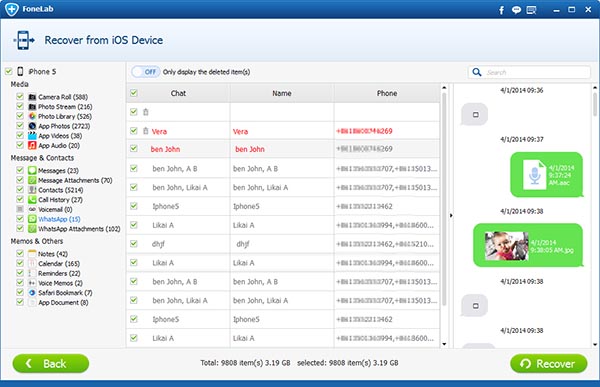
As the full-featured iPhone recovery software, it has the capability to recover various data on your iPhone, such as photos, music, videos, contacts, call history, reminders, etc. Moreover, you can use it to restore deleted/lost files from other iOS devices like iPad Pro/Air 2/mini 4, iPod touch 6 and more.
In this article, we shows you how to fix iPhone stuck on Apple logo issue. What's more, we provide you a easy way to recover your lost data. If you face the same problem, don't worry about the data loss, you can fix it safely.


