Best Way to Recover Deleted Notes on iPad
You may often use Notes function on iPad to write down your fantastic thoughts, the checklist of need-to-dos or other important things. If you have upgraded your iOS version to iOS 9, you certainly find that there are big updates to Notes app. With its various new features, you are able to add a picture, map, URL, etc. to your iPad notes. Moreover, it enables you to freely draw a sketch and change the font size. There is also another big change, it can work with iCloud to sync your added notes to all your iOS devices and iCloud.com.
You always need the feature to recover the deleted data by accident. Likewise, you want a folder to store your mistakenly-deleted notes like the "Recently Deleted". However, if you accidently deleted your notes on iPad, or lose them due to iOS upgrade, jailbreaking failure, water-damaged, broken, etc, you can't directly recover the deleted/lost notes on iPad. In this article, we will show you a simple way to restore iPad notes. First, you need to free download and install the professional iPad Notes Recovery on your PC/Mac.
Step 1. Launch the software
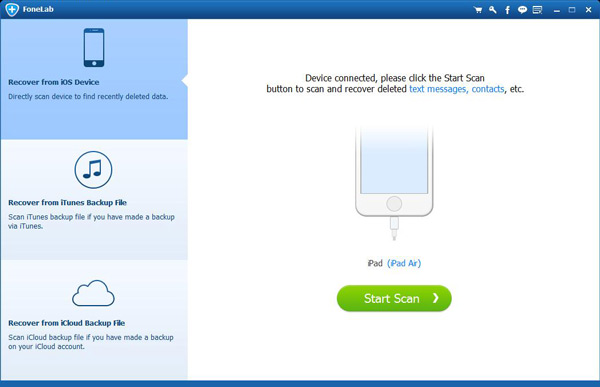
Run this iPad notes recovering software and connect your iPad to computer via USB cable. This powerful application will automatically detect your iPad.
Step 2. Scan iPad
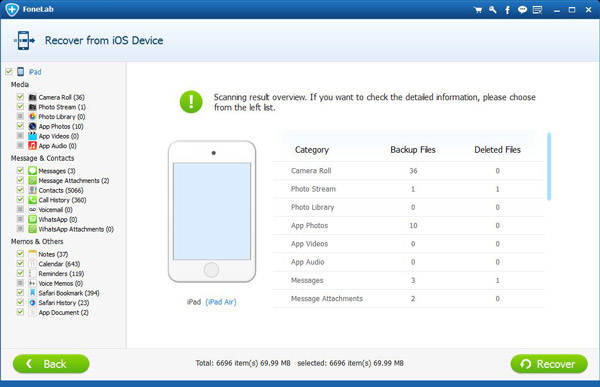
Select the recovery mode of "Recover from iOS Device", and then click "Start Scan" to scan your iPhone. Within a few seconds, all types of files will be showed in the interface.
Step 3. Select deleted iPad notes
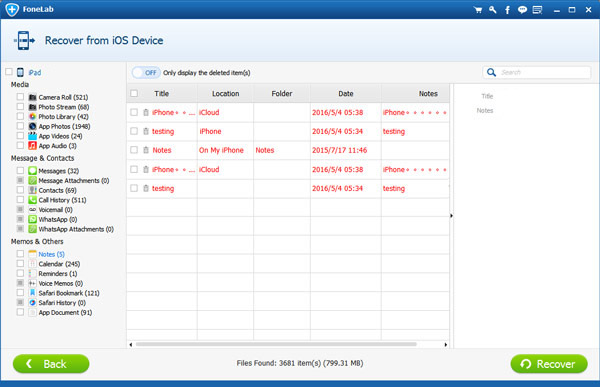
After scanning, all files will be classified into categories on the left list. Tab "Notes" and the notes including the deleted ones will be showed on the right. Click "Only display the deleted item(s)" to check the deleted notes only. It allows you to preview the detailed information of each note, so it's very convenient for you to recover the specific ones.
Step 4. Recover deletes notes on iPad
After selecting all the deleted notes you want to restore, click "Recover" button and then select the destination folder for the recovered notes from the pop-up window. Tab "Recover" to start the restoring process.
Within a few seconds, the deleted notes will be restored to your computer. The iPad Notes Recovery provides three recovery modes for you to retrieve notes on iPad, "Recover from iOS Device", "Recover from iTunes Backup File" and "Recover from iCloud Backup File". If your missing notes are just in one of the iTunes/iCloud backups, you can also recover them with this notes recovering software.
Notes
1. Besides notes, it allows you to recover lost/deleted photos, videos, audios, calendar, reminders, etc. on iPad.
2. Apart from iPad, it can help you to restore notes from other iOS devices like iPhone SE/6s Plus/6s/6 Plus/6/5s/5c/5/4S, iPod touch 6/5 and more.
3. If you choose to recover deleted iPad notes from iCloud backup files, you need to log into your iCloud account first.
In this article, we mainly talk about an effective way to recover the deleted/lost notes on iPad. If you just lose your valuable iPad notes and still don't know how to deal with it, hope you can solve the problem with our method.


