Best Way to Recover Call Logs from Android Phones
"I have a habit to regularly manage various files on my Samsung Galaxy S7 edge. When I organized call logs yesterday, I deleted all call history in one click. I thought I had saved all useful contacts at that time. However, it turns out that I was wrong. I found I lost a very important customer call. What should I do to get the deleted call logs back from Android phones?" - Carl
Compare with the contacts, you won't pay more attention to the call logs on your Android phones. You may get all kinds of phones calls every day, and lots of them are useless. So when you clean up call history, you may easily erase all of them without thinking. But there must be many valuable call logs which you forget to save to the contacts. If you delete them by mistake, you really need to read this article to learn how to recover call logs on Android phones.
Recover Android call logs with professional software
If you want to recover call history on Android phones, here we sincerely recommend you the reputable Android Call Logs Recovery to rescue the deleted or lost call logs. You can download it to your computer and have a FREE trial.
Step 1. Launch the software
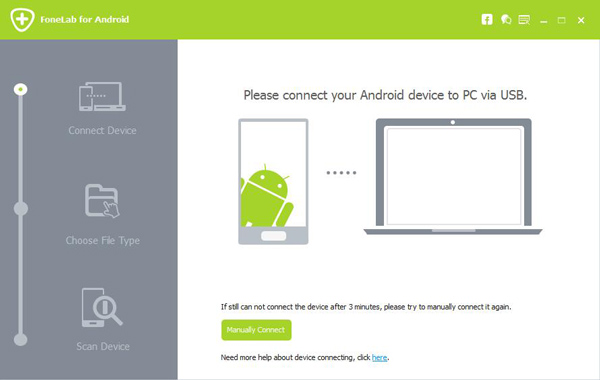
Download and install the Android Call Logs Recovery on your computer and connect your Android phone to it with USB cable. This excellent program will automatically detect your device.
Step 2. Allow USB debugging mode
In order to connect your device successfully, you need to allow USB debugging mode.
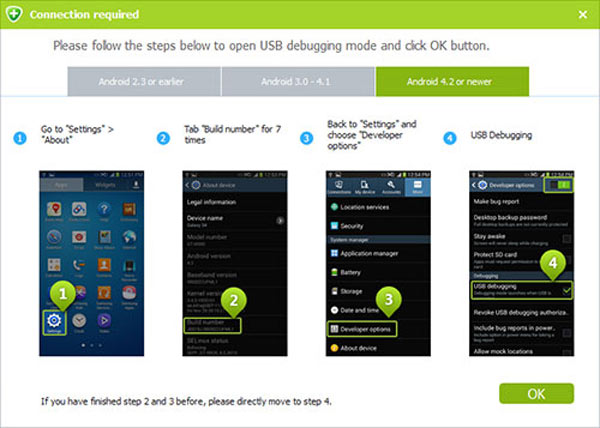
For Android 2.3 or earlier: Enter "Settings"> "Applications"> "Development" > "USB debugging".
For Android 3.0 - 4.1: Go to "Settings" > "Developer options" > "USB debugging".
For Android 4.2 or later: Click "Settings" > "About phone". Tab "Build number" for 7 times till the dialogue box "You are under developer mode" occurs. Then return to "Settings" > "Developer options" > "USB Debugging".
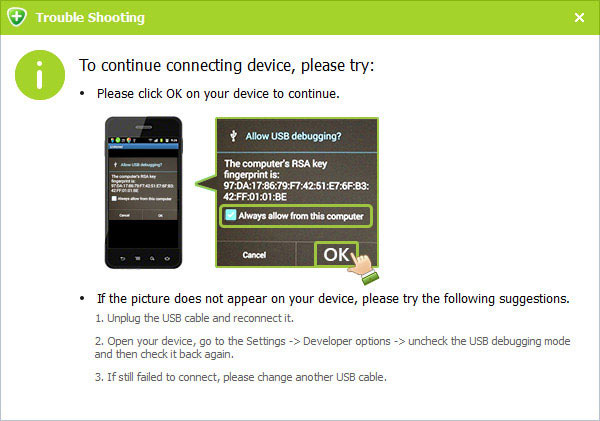
If you have already allowed the USB debugging mode, you will see a pop-up window on the screen, mark "Always allow from this computer" and click "OK".
Step 3. Select file types to recover
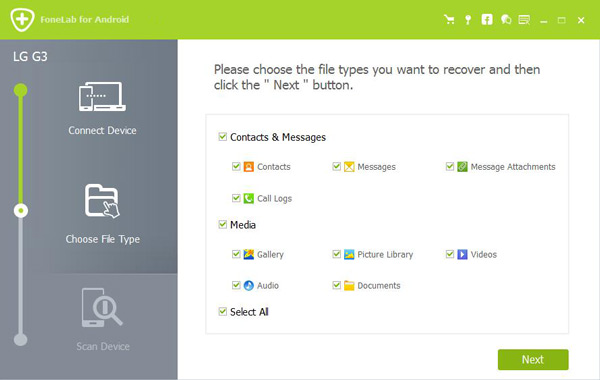
After successful connection, you can see all file types of your Android phone will be displayed in the interface. If you only want to restore call logs, you can just choose "Call Logs" and then tab "Next". It will take several minutes to analyze your lost and extent files.
Note:
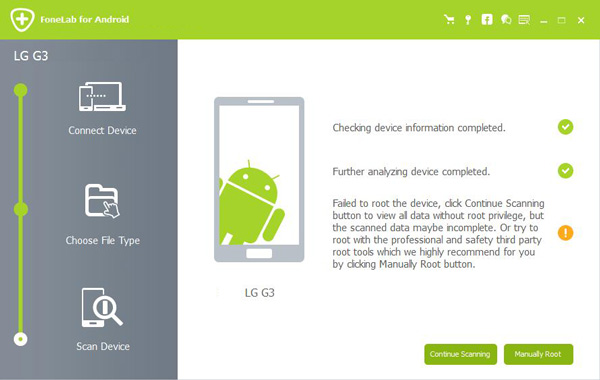
If you want to recover deleted call history, you need to root your Android device. This powerful software will prompt you that you can scan the data on your phone without rooting, but the scanned result maybe not complete. Or you can click "manually Root" to root your device. It will select the professional and trustworthy program to help you root Android phone.
Step 4. Preview and recover Android call logs
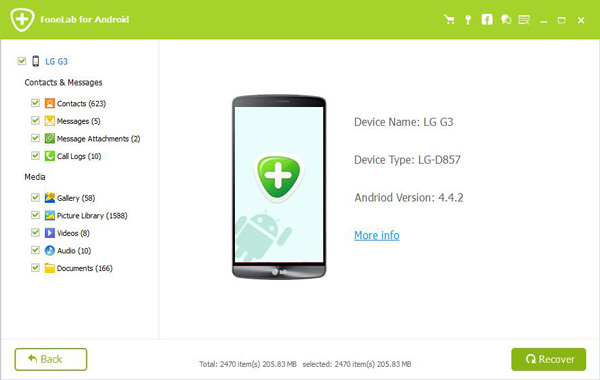
The full-featured Android recovery software will automatically scan your Android call logs after rooting process. It allows you to preview the detailed information of each call log. Choose the call logs you want to recover and click "Recover". You can choose the preferred destination folder for the recovered call logs, and then tab "Recover" again. Within a few seconds, all the selected call logs will be restored to your computer in format of HTML. You can handily check them on Chrome, Firefox, IE, Safari and other browsers.
Notes:
1. Besides call logs, this brilliant Android data recovering program enables you to recover deleted/lost contacts, messages, photos, videos, songs, documents, etc. from Android phone.
2. Once you notice that you delete the important call logs, you should recover them immediately. Because the new-added data will over write the lost data on your Android phone.
In this article, we mainly talk about the best method to recover call logs on Android phone. If you are facing the same problem, you can solve it in this way. Also, you can try the rooting tool, it is definitely safe for your Android system and data. Just free download and have a try.


